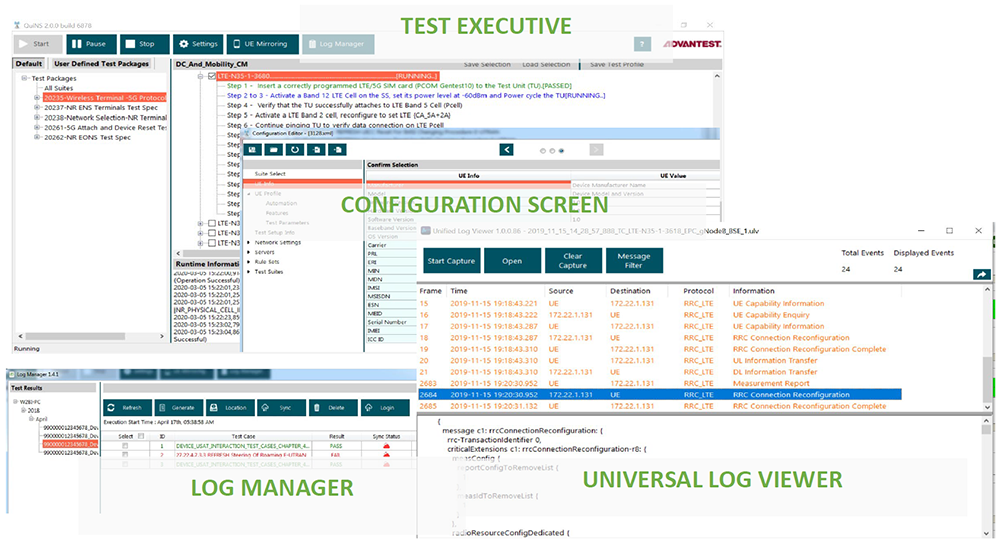Test Management Software
Advantest’s Micro Line Tester (MLT) is complimented with test management software that operates in three different modes for diverse test equipment utilization, instrument controller mode, developer mode and conformance mode.

Provides a virtual panel to configure network type (LTE, 5G SA…), various RF parameters (band, MCC…), perform functional tests (VoNR, SMS over IMS…), performance tests (UDP data throughput…), abnormal network operation (RRC error code, IMS SIP error code…) etc., It also provides an advanced view of multi-layer log capture for rapid troubleshooting of basic device functions, and end-to-end services.

Provides an easy interface for users to write scripts for device testing in Python language. It comes with published APIs to control eNB/gNB, EPC/5GC, IMS, FTP, UDP and other network elements. Additionally, the UE control automation interface is provided via APIs for Android ADB mode, AT command mode and a generic batch mode interface to allow proprietary UE automation library. After the tests are executed, various reports are available such as HTML summary report and network logs compatible with Wireshark, Unified log viewer and simple text format.
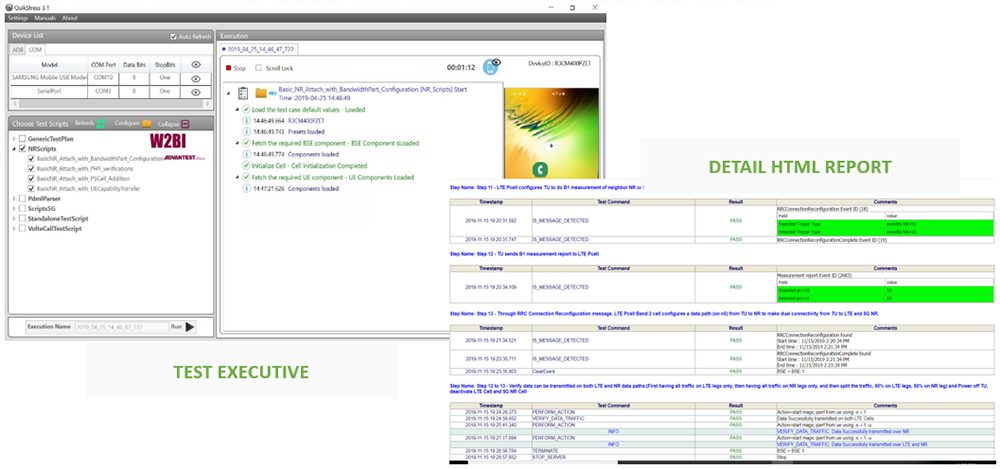
This mode brings validated device conformance test plans for operator acceptance. Operators often have challenges specific to their networks that require conformance testing. In this mode, the test cases are locked and only executes operator approved test plans. It includes settings features that provide an easy-to-use configuration window to manipulate allowed parameters, Universal Log Viewer to view cellular networks and various application server logs, Log Manager, a simple interface to save logs on the cloud and generate a variety of reports for analysis.